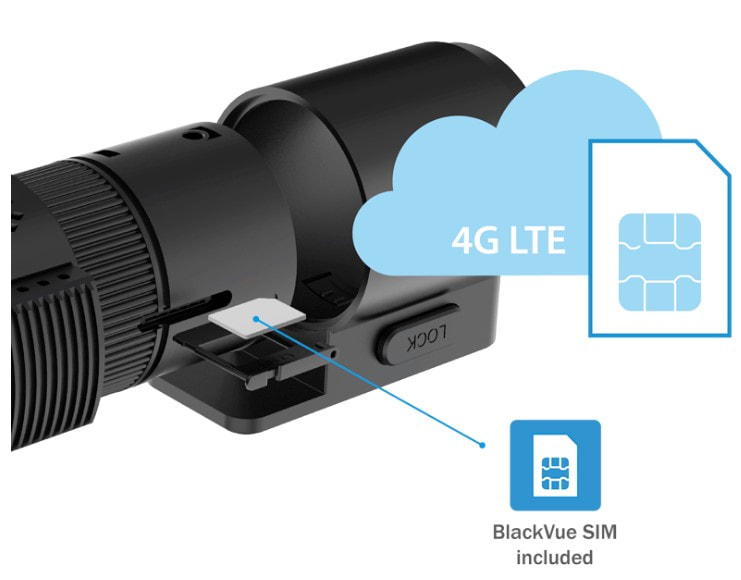- Home
- Car Dealer
- IGLA Immobilizer
- Anti-Theft
- Dash Cam
- Remote Start
-
Leather
-
Audio
- Driver Assist
- Accessories
-
Fleet
- SmartStart GPS-Fleet
- Viper DS4 Security-Fleet
- Viper GPS Connect-Fleet
- GPS COMMANDER Fleet
- GPS DEALER Fleet
- GPS STEALTH Fleet
- GPS-IRIS-Fleet
- Powersport GPS-Fleet
- Powersport Security-Fleet
- Dash Cam 4ch Fleet
- Dash Cam Truck-Fleet
- Dash Cam Taxi-Fleet
- Dash Cam DR750S-Fleet
- Dash Cam FA200D-Fleet
- Back Up Camera-Fleet
- Forward Camera-Fleet
- Back Up Sensors -Fleet
- Forward Sensors-Fleet
- Blind Spot-Fleet
- Lighting Fleet
2 Channel LTE Dash Cam (Front and Rear) Blackvue 750X LTE
The BlackVue DR750-2CH LTE is more than just a dash cam, it is an advanced video surveillance system for your car. It features built-in 4G LTE connectivity, meaning you are always connected, enabling unique features like Remote Live View, letting you monitor your vehicle from anywhere in real time – it’s like always having a pair of eyes on your car. Rest easy knowing that your BlackVue is always capturing and saving video evidence – front and rear, and the built-in SIM card slot means your dash cam is always connected to BlackVue’s industry-leading Cloud services.
A Dashcam Built For The Cloud:
Built-in 4G LTE connectivity makes connecting to the Cloud hassle-free. The front camera captures the road at 60 frames per second and the infrared AI-powered DMC200 analyzes and alerts the driver in case of drowsiness or distraction while recording clear videos of the vehicle’s interior. Both cameras capture videos at a 139-degree angle and feature Full HD Sony STARVIS™ image sensors for best image quality under any light. The back-illuminated STARVIS image sensors produce clear details in both shadows and highlights thanks to high sensitivity and wide dynamic range. Connect to your BlackVue anytime, from anywhere in the world with BlackVue Cloud. Receive Push Notifications on your phone whenever the dashcam detects an impact on your parked vehicle, and see for yourself with Remote Live View. Even better, let BlackVue upload critical footage—such as break-in or hit and run—in real time to the Cloud with Live Event Upload. Play and download videos from your dashcam or the Cloud from anywhere and back up important videos to the free Cloud storage. Enjoy Two-way Voice Communication with the driver from the app through the BlackVue’s integrated speaker and mic.
LTE, Wi-Fi and GPS are all built in
GNSS (GPS+GLONASS) Speed: Speed data will be overlaid in the video (can be turned off in the settings). You can set speed display in Kilometers per hour (Km/h) or Miles per hour (Mph).
Location: Visualize your vehicle’s location in the BlackVue App or Viewer’s Map. Connect to your dashcam over Wi-Fi or the Cloud Wi-Fi lets you connect to your BlackVue with a smartphone or tablet. LTE gives you access to your BlackVue over the Cloud from anywhere, anytime.
Location: Visualize your vehicle’s location in the BlackVue App or Viewer’s Map. Connect to your dashcam over Wi-Fi or the Cloud Wi-Fi lets you connect to your BlackVue with a smartphone or tablet. LTE gives you access to your BlackVue over the Cloud from anywhere, anytime.
BlackVue App (iOS, Android) and Viewer (Windows/Mac/Web) - Easily manage your video files change your BlackVue configuration settings and browse your videos on your mobile device or computer. With the BlackVue App, connect to your BlackVue Dash Camera to access files and check real-time Live View for easy setup of your dashcam. With the SD Card Viewer, connect your dashcam’s microSD card to your computer to view and backup footage in bulk, as well as export clips, remove sound, etc. The Web Viewer lets you manage your Cloud-connected dashcams from any web browser at blackvuecloud.com.
|
The BlackVue App for iOS and Android is free to download and use and allows you to conveniently control your dash cam from your smartphone.
Access your camera’s configuration settings, video files and use camera Live View for easy set-up and positioning of the DR750-2CH LTE in your vehicle. The app also controls BlackVue Cloud and its unique set of connected features including Emergency Notifications, Live View, Video Back-Up and Real Time Tracking. |
|
BlackVue Viewer for Windows and Apple Mac is free to download and allows you to easily configure your camera’s settings and view video clips. Access recordings on your camera’s microSD card, simultaneously viewing front and rear camera footage, moving maps and GPS data including time, date and speed. All video clips are listed by date, time and recording mode (Normal, Parking, Event, etc.), making it simple to quickly identify and archive important footage. BlackVue Viewer also provides access to your camera’s settings, as well as the ability to update your dash cam’s firmware when necessary. Viewer also allows you to connect to your DR750-2CH LTE over the Cloud, accessing Live View, Real Time Tracking etc., anytime and anywhere.
|
Intelligent Parking Mode
Dash cams are designed to record your drive, but did you know that the BlackVue DR750-2CH LTE can also monitor your vehicle when you’re not around? BlackVue’s unique Intelligent Parking Mode is ideal if you worry about hit-and-runs, theft or vandalism while your vehicle is parked and left unattended. The DR750-2CH LTE automatically switches to Parking Mode when the ignition is switched off, and will continue to monitor you’re your vehicle, recording and storing events for review later – or alerting you in real time via the BlackVue App. Video buffering ensures that your camera will also record the seconds leading up to the event, ensuring you have the whole picture. Add a BlackVue Power Magic Pro to your setup and its power management circuitry will ensure that your camera will never deplete your vehicle’s battery when operating overnight, switching-off should the car’s battery level drop below a pre-set level. For extended recording times simply add a Power Magic Ultra B-124X or B-112 battery. The DR750-2CH LTE supports two Parking Mode options, Motion and Impact Detection, and Time Lapse. Motion and Impact detection mode uses your cameras image sensor to detect movement, and the inbuilt accelerometer/G-sensor to detect bumps or impacts. To reduce the number of unwanted recordings triggered by motion and movement, the DR750-2CH LTE can specify areas to ignore, eliminating recordings triggered by things like swaying trees, far-away moving objects, etc. In Time Lapse mode, to reduce the size of the video files and save SD card space, the camera will continuously record at just 1FPS (one frame per second), rather than the standard 30/60 FPS. All event clips however are recorded at full resolution and 30FPS. A standard 32GB microSD card can store over 48hrs of time lapse video at the highest (Extreme) video quality level.
Dash cams are designed to record your drive, but did you know that the BlackVue DR750-2CH LTE can also monitor your vehicle when you’re not around? BlackVue’s unique Intelligent Parking Mode is ideal if you worry about hit-and-runs, theft or vandalism while your vehicle is parked and left unattended. The DR750-2CH LTE automatically switches to Parking Mode when the ignition is switched off, and will continue to monitor you’re your vehicle, recording and storing events for review later – or alerting you in real time via the BlackVue App. Video buffering ensures that your camera will also record the seconds leading up to the event, ensuring you have the whole picture. Add a BlackVue Power Magic Pro to your setup and its power management circuitry will ensure that your camera will never deplete your vehicle’s battery when operating overnight, switching-off should the car’s battery level drop below a pre-set level. For extended recording times simply add a Power Magic Ultra B-124X or B-112 battery. The DR750-2CH LTE supports two Parking Mode options, Motion and Impact Detection, and Time Lapse. Motion and Impact detection mode uses your cameras image sensor to detect movement, and the inbuilt accelerometer/G-sensor to detect bumps or impacts. To reduce the number of unwanted recordings triggered by motion and movement, the DR750-2CH LTE can specify areas to ignore, eliminating recordings triggered by things like swaying trees, far-away moving objects, etc. In Time Lapse mode, to reduce the size of the video files and save SD card space, the camera will continuously record at just 1FPS (one frame per second), rather than the standard 30/60 FPS. All event clips however are recorded at full resolution and 30FPS. A standard 32GB microSD card can store over 48hrs of time lapse video at the highest (Extreme) video quality level.
|
BlackVue SIM Card
Included with North America (NA) models Get started with BlackVue Cloud out of the box with the included BlackVue SIM Card. Insert the SIM Card in the tray, power the BlackVue, then follow the step in the BlackVue App’s “Connect to Cloud” menu. Includes 1GB free month trial. 1GB, 3GB and 5GB plans available. Pay monthly. Cancel anytime. |
Call or Text Tracey at (905) 391-0896 Mick at (905) 718-1212 to Schedule Your Installation
Roadgear Inc 1621 McEwen Drive Unit 12 Whitby Ontario LIN9A5
Dealer Support and Service Hours: Monday - Friday 9 till 5
- Home
- Car Dealer
- IGLA Immobilizer
- Anti-Theft
- Dash Cam
- Remote Start
-
Leather
-
Audio
- Driver Assist
- Accessories
-
Fleet
- SmartStart GPS-Fleet
- Viper DS4 Security-Fleet
- Viper GPS Connect-Fleet
- GPS COMMANDER Fleet
- GPS DEALER Fleet
- GPS STEALTH Fleet
- GPS-IRIS-Fleet
- Powersport GPS-Fleet
- Powersport Security-Fleet
- Dash Cam 4ch Fleet
- Dash Cam Truck-Fleet
- Dash Cam Taxi-Fleet
- Dash Cam DR750S-Fleet
- Dash Cam FA200D-Fleet
- Back Up Camera-Fleet
- Forward Camera-Fleet
- Back Up Sensors -Fleet
- Forward Sensors-Fleet
- Blind Spot-Fleet
- Lighting Fleet